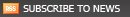Microsoft Product Activation
Microsoft Product Activation which will only allow you to install Windows XP on one system at a time. Under this new policy, you must use the CD Key code that comes with the software to install the operating system. You'll then have 30 days in which to contact Microsoft, either via the Internet or by telephone, and activate the software.
When you do, you won't have to give Microsoft any personal information, just your CD Key code. Microsoft will assign you an activation code, which you'll then enter in the appropriate text box in the Microsoft Product Activation wizard. If you don't activate the software within the 30-day period, you won't be able to boot Windows XP past a dialog box that prompts you to enter activation code.
When you enter the activation code, it supposedly analyzes your system's specific hardware configuration, generates some hardware ID code based on this information, and then associates the activation code with this hardware ID code. If for some reason you have to reinstall Windows XP on the same system, you'll be able to use the same activation code.
If you purchase an additional computers and you want to install Windows XP on your new system instead, you'll need to reactivate the software. While Microsoft says it's possible to install it on another machine, it's unclear how exactly this will work under its license agreement. Consumers should refer to the terms of their license agreement to determine whether or not it is legal to transfer a license to another computer. But in those cases where it is allowed, the product must first be removed from the previous computer. Users may be required to complete the activation on the new computer by placing a call to the Microsoft Activation Center. The details are still a bit hazy, but you can be sure that Microsoft will figure them out before the release.
If you only have one PC and rarely reinstall the operating system, this really won't be a problem. but, if you have multiple PCs in your home, you won't be able to buy one copy of Windows XP and install it on all the PCs in your home. Instead, you'll need to buy one copy for each system.
This may sound harsh, it's actually been a part of the Microsoft End-User License Agreement for years. The only difference is that now Microsoft has developed a physical way to enforce what the paper license has said all along.